4K
Chapter Eleven
New Ultra High Definition Portfolio, Enter.

This page will feature 4K, also known as Ultra High Definition screenshots. We want to give you, the viewer, an idea of the breathtaking clarity of 4K. This discussion is simplistic, purposely avoiding long technical dissertations on both the video and audio equipment required to create an ideal home theater.
We have seen passe’ 4K and truly outstanding 4K demonstrated on several different televisions. If you love movies like myself, you probably have set up your own “home theater”. Today it’s costs about $100. to take the family out to see a movie. First you have to drive down to the theater, look for parking, stand in line, pay for expensive tickets, popcorn, candy etc. Hopefully other members in the audience will be respectful and silent instead of talking on their cell phones. In the last movie house we attended, the management announced over the system, “turn off your cell phones and be quiet during the movie” Really!? We’ve all been through it, right? Why put yourself through all that nonsense.
The goal is to recreate in your home, as close as possible, the experience of the big screen commercial movie theaters. We do this by setting up the largest screen possible connected with high quality outboard surround sound speakers currently up to 9.2. 9.2 means three front speakers, two side speakers, two rear speakers, two speakers on the ceiling, and two sub-woofers. This setup immerses us in sound and comes close to the very best movie houses today. Next, we want the largest screen we can fit into our living environment to recreate the cinematic movie experience. Of course we could never duplicate the IMAX experience, but if you have an 80 inch panel or say a 120 inch or larger projector in your home, it comes close. This is because you are sitting much closer to the screen in your home than in a movie theater. Instead of looking at a fixed point on a small CRT television, your eyes are tracking left and right, following the motion on the big screen. You become immersed in the world that the movie producer tried to create for you. The next thing we want is the best picture quality possible. We started out with standard definition, 4.3 television, followed by Betamax, VHS, LaserDisk, DVD, HD 16.9 television, HD BluRay. Now we are ready for 4K television.
When building your home theater, add your personality, make it your own, big or small, think about furniture placement and lighting. With OLED technology, you won’t have to compromise, everyone will have the perfect view.
Some people have built their home theaters in the grand, classic style complete with ticket booths and marques.

Then walk into this …

Or this …


Or this …

Or this …

Some people build their theaters in a sleek modern style.

For the rest of us, something more attainable …


Author’s modest system under construction. My cameras wide angle lens makes the screen appear about twice as far as it actually is and the camera lens is about three feet behind the viewing sofa. The center of the screen measures 11 feet to eye position in the sweet spot. The recommended distance for this size panel is 9.5 feet depending on what standard we use, SMPTE or THX. For esthetic and practical reasons, we can’t get closer then 11 feet. That will change when we install the 4K projector. We will be well within recommended distance.
We purchased a new home this past May, 2016 and this is our new “home theater”. We plan to add a motorized drop down projection screen from the soffit. It will be 130 to 150 inch diagonal in size. We also plan to add archectural texture to the back wall behind the screen to jazz up the look. A 4K laser projector will be added. The panel in these photos is a Sharp Aquos 70 inch LCD with full array local dimming LED backlight system. It was purchased December, 2011 and has been operating continuely about 16 hours every day since. We estimate the panel has more than 28 thousand hours of operation without a single hiccup or failure. After the break in period, we had the panel calibrated to the existing HD REC. 709 color space by ISF (Image Science Foundation) software, cameras and technician. See the pre and post calibration charts below.

The pre calibration setting shown in the above charts are typical of the majority of sets being sold today and to make matters worse the sales people in big box stores turn up the brightness, color and contrast settings to attract customers. By doing this, they think we the buying public will pick one set over another because of this perceived improvement in the color images. It’s an old, stale trick and the informed consumer knows better. Television manufactures are becoming enlightened and a few have incorporated advanced user calibration setting on their sets. Some television companies have collaborated with Hollywood film producers to create color images on their sets that come closer to the standard (HD Rec. 709) used today. Now we are moving to the new color space standards which will give us better colorful images on our televisions. The existing color space, NTSC color space adopted 1953, but in practice never used, more accurately defined as SMPTE-C color gamut (SMPTE: Society of Motion Picture and Television Engineers) and subsequent. Technology has moved beyond the old standards and it’s about time we had a change!
WHY SHOULD WE CALIBRATE?
You just purchased your new HD or 4K ultra high definition television. You want your viewing experience the best it can be with the best quality images possible. Your purchase was a big investment, spending your hard earned money on your new HD or 4K ultra high definition television. As explained above, you won’t see the best picture until you take the next step and have your television professionally calibrated. It’s a small investment and will reap you generous rewards. Your selling yourself short if you don’t calibrate your set. You should be seeing movies the way the movie Director intended you to see them. ISF calibration will adjust your television as close as possible within it’s individual limitations to the accepted standards adopted by the industry. (SMPTE, THX and others)
This color space chart shows the NTSC 1953 color space together with the SMPTE-C color space. It is my understanding that the NTSC 1953 color space was issued for color broadcasting compatibility with the majority existing black-and-white receivers of the time, but in reality there was no over the air color broadcasts using this advanced for the time, color space. Instead SMPTE-C was used. We learned that the original CRT’s used in RCA’s first two color televisions (1954 CT-100 and 1955 21CT55) used the expanded color gamut phosphors. Correct me if I’m wrong.
This color space chart shows the current REC. 709 (SMPTE-C) and the new color spaces. There are just a few flat panel televisions capable of displaying DCI-P3 as of this writing. (July 28, 2016) REC. 2020 color space is included in the newly adopted 4K BluRay format.
Sample post calibration images displaying live broadcast television on the Sharp Aquos 70 inch LCD. Photographed October and November, 2014.
One more captured from Dancing With The Stars, photographed December 15, 2015.
This room now has a 5.1 surround system, we will upgrade to a 9.2 Dolby Atmos surround system. The overhead soffits lend themselves well for the “air” speakers. We could take it further and add custom cabinetry around, above and below the flat panel screen. Soft, low wattage lighting to wash the back wall behind the flat panel will also be added. We are just getting started as this post and photos were made July 3, 2016. Stay tuned for further updates.
Our vintage RCA color television consoles are located in the rear portion of this room behind this front view of the room. We will also add a few vintage RCA early color television advertisements, enlarged and framed in the vintage color television area. Tap on below photos for full view.
A live CBS network broadcast.
 Grace Kelly, Rear Window 1954, Technicolor.
Grace Kelly, Rear Window 1954, Technicolor.
The color balance is off due to the incandescent lighting. Her skin tone should look the same as the above photo.
2016 Rio Olympics. 1080i Rec. 709.
UPDATE, OCTOBER 1, 2017:
We installed 18 inch grey veined porcelain tile in our A/V room and a new Italian Nicoline club sofa with fully reclining seats and premium leather. We added a BDI A/V cabinet replacing the old modular cabinets and added a new fan. For fun and interest, we added two RCA advertisements from 1955 and a Du Mont advertisement from 1948, all in matching, matted frames. We found a Gary Grant art work to add to the mid-century look. Maybe Marilyn will go next to him. 😃 We found two mid-century lamps complete with pull chains and fabric covered power cords. Tap on the images for full view.
This is the current 70 inch panel in the front portion of the room. We are currently in the planning stages to install a high end Sony 4K 120 inch projector with Dolby Atmos sound system. The screen will be a drop down motorized unit concealed in the plant bridge. Later we plan to install premium woodwork such as zebra, ebony or rose wood laid out in a horizontal pattern behind the flat panel. To complete the room we will add LED down lights to wash the new wood wall with soft warm light. The flat panel television will remain in place and the projection screen will drop down in front of it. To complete the room, a few movie posters, chair rails and a popcorn machine.
UPDATE, DECEMBER 30, 2017
We are making good progress on the home theater. We made a design change and now have a fixed 120 inch Cinema grey screen by Severson mounted to the back alcove wall. Gain is 1.0. We opted for a Sony 385ES 4K projector with a chipset compatible with ATSC 3.0 coming to the Phonex Valley as early as April, 2018. Phoenix was chosen as the first test market in the country to broadcast OTA 4K television, but that’s another story.
We installed a Dolby Atmos 9.1 surround sound system consisting of Jamo front and center speakers. The Canton side speakers were taken off their stands on the floor and mounted directly to the side walls. These speakers were designed to be wall mounted to reinforce bass frequencies. We installed four Focal height speakers in the ceiling and the sub is by SVS.
The A/V amplification is by a Marantz 7012 and the 4K Blu Ray player is a Sony ES UBP-X1000ES and 4K DirecTV Genie 2 satellite service.
We added dimable LED down lights in the overhead soffit and still plan to add darker wood surrounding the viewing screen. This will help the contrast ratio and add warmth to the area. Lastly, we were gifted with a popcorn machine for Christmas.
Still to come, a 4K Apple TV to be installed in January, 2018.
Below, out of the box 1080i screenshots prior to calibration. We need at least 60 hours on the bulb, prior to ISF calibration. 4K screenshots will follow soon.
UPDATE, JANUARY 5, 2018
Ultra high definition screenshots photographed January 5, 2018 from You Tube. These shots are prior to ISF calibration. 4K resolution, not a pixel shifter, P3 color space, HLG format and D65. The projector will automatically display the HDR format delivered in the metadata stream, or it can be manually selected. A push on a remote button tells the viewer the 4K data information.
This is our first experience with 4K in our home. 120 inches of viewing landscape is immersive as we sit 12 feet from the screen. The colors are deeply saturated with high contrast between dark and light scenes. The detail is impressive and we easily see the difference when switching back to 1080P content. Consider these images are from streaming content. The best quality available today is from Blu-Ray UHD discs. As to streaming content, we recommend Earth II from Netflix. Excellent rewarding experience.
The next update will describe the ISF calibration, with photo documentation.
UPDATE, JANUARY 30, 2018
We had our Sony 385ES 4K projector calibrated to ISF specifications on January 20, 2018. The Reference mode was set to REC. 709 color space and the Cinema Film 1 mode was set to to DCI P3 color space with HDR (high dynamic range). At this time, no home projector is capable of producing 10,000 nits of light output which Dolby Cinema HDR specifies. Only cinema projectors for commercial theaters and a few professional projectors are certified for Dolby Vision. The Sony 385ES supports native 4K (4096 x 2160), HDR 10, HLG (Hybred Log Gamma) and HDCP 2.2.
An excellent PowerPoint presentation courtesy Imaging Science Foundation
In the calibration charts below a few words of explanation from Mike Hamilton, our ISF technician. “On the HDR report, your projector (as do nearly all consumer machines regardless of price) falls short in EOTF (electro optical transfer function) since the light output is far less than a full dimming array flat panel. That is why your report shows the line “sagging” as compared to the reference. The footlamberts / nits output of a projector is far less than a flat panel. OLEDS come very close to matching the EOTF curve, and the Sony Z9 LCDs do as well.
The RGB balance curve, while having the huge dip, shows flat matched response. The dip is where the PJ “clips” the signal since it cannot apply luminance in the amount the metadata is instructing to do. What is very important, though, is the colors all clip evenly and together, rather than separate and do so at different intervals with different intensity.
In the first Cal report, you can see they were not good at all on the pre-cal pass, but fixed on the calibrated pass. 3% – 5% are considered errors that are in what is called the “minimal perceptible difference” range, where casual observers would not notice or notice but consider these inconsequential.
Delta E uses the same percentile of tolerance for how close a color comes to the standard for that color’s brightness.
Consumer projectors have a high degree of difficulty handling HDR due to the mastering being done on monitors that are LCD or OLED (Dolby Pulsar or the Sony BVM-X300). In the case of the Dolby, there are thousands of control blocks on the 40″ screen which allow fairly precise localization of specular highlights for HDR. In the case of the Sony monitor, the OLED pixels are individually addressable (the Sony is a $45K, 30″ monitor). Since the metadata translates to localized highlights on “zone” controlled consumer sets (the more control blocks and localized zones, the more precision is the highlights…i.e. – a white moon against a black sky background – the set having the better ability to localize the transition edge will have less of a “halo” effect than a poorly controlled set, such as an edge-lit LCD. Now you can see the dilemma a consumer projector faces having a singular, global illumination source (the lamp). It cannot localize to the pixel/group of pixel level for specular highlighting. (And this author’s dilemma in choosing between an OLED panel currently limited to 77 inches or the theaterical experience a projector provides.)
The ONLY projectors that can do Rec-2020 are the DolbyCinema dual machines (Barco and Christie) with the 6P (2X Red Laser, 2X Green Laser, 2X Blue Laser) configuration. The color of the laser primaries are Rec 2020 and they are the only devices that can currently attain those x-y points.
Consumer products use P3 color space, which is the older, but still in use in non-Dolby Cinema, DCI (Digital Cinema Initiatives) color space. It is about 93% of ITU-2020. No content other than DolbyVision theatrical releases are in ITU-2020. UHD Blu-ray is 3840×2160, 10b (bit) color with 4:2:0 chroma up-sampling. Many players upconvert to 12b 4:4:4, which drives other components crazy.

Courtesy Imaging Science Foundation
On the CIE chart, ITU-2020 are the three points in the chart. As mentioned, only the 6P twin laser DolbyCinema machines can attain that. Your projector tracks nicely with the white boxes indicating P3 color points. Still not enough light output (even the $60k machine has trouble hitting those) since it is only 5000 lumens, which is about 1,600 nits. DolbyVision reference is 10,000 nits.
Hope this helps…”
The image order is in three columns from left to right. Left column is first. Images in order from top to bottom. Tap on any image to open an image carousel. Tap the full resolution tab to view 6000 X 4000.
Below
ISF calibration set up procedures with pre and post calibration charts: Images 1 to 22.
Home theater: Images 23 to 28.
2018 Grammy Award Show, live, HD 1080i. Rec. 709. Source, CBS television network via Direct TV: Images 29 to 40.
Spiderman Homecoming, 4K, wide color gamut, HDR. Source, ultra high definition Blu Ray disc: Images 41 to 44.
The Martian, 4K, wide color gamut, HDR. Source, ultra high definition Blu Ray disc: Images 42 to 56.
2018 Rose Bowl Parade, live, 4K, wide color gamut, HLG. Source, HGTV via Direct TV: Images 57 to 60.
COLUMN 1 COLUMN 2 COLUMN 3
Images 49 and 50 in column 3 exhibit very good black levels for a projector in its price range. The star fields pop in inky black space. We did not think the camera would pick them up. We are viewing these screenshot images on an iPad Pro 2, 10.5 which has DCI P3 color space.
With HDR, which is perhaps more important then 4K resolution, the viewer can see deeper colors with many more color gradations in each color. For instance without HDR, (8bit) 226 gradations. With HDR, (10 bit) 1024 gradations. HDR extends contrast ratio. Dark scenes look darker, bright objects look brighter which provides more realism. ISF calibration prevents details from being crushed in dark or bright scenes. Remember the “wow” you experienced the first time you saw HDTV? Good HDR is that.
When a movie or TV show is created, the director and cinematographer work with a colorist to give the program the right look. When making movies, the team is able to use the wide palette of the Digital Cinema P3 color space to create gorgeous teals, oranges and violets.
But then comes time to make these movies work on TV. In order to do that, that team essentially “dumbs down” the image, removing dynamic range and limiting color. They get it to look the way they want, given the confines of the HDTV system, and that limited version is what you get on Blu-ray or a download. HDR seeks to bring back the dynamic range and color.
High Frame Rates. For live sports in particular, HDR offers the option to present smoother, more sharply detailed motion with frame rates of 2160/60p or more.
Ultra high definition or 4K and HDR are still in infancy. There are currently new sceams and developments in the works. If we wait, we will never enjoy the benifts 4K has to offer, because after all the next improvement “is just around the corner” and it go’s on and on. This author has reached the decision to “pull the trigger” and install 4K in his home and happy he did so.😃
Tap on images for full view.
Good examples of HDR
The next update will focus on the 2018 Winter Olympic Games to be broadcast in 4K by NBC.
Update, February 11, 2018
An historic event occurred in United States television broadcasting history, when on February 9, 2018, for the first time, Ultra High Defintion or 4K with HDR and Dolby Atmos surround sound altogether, we’re broadcast using the new ATSC 3.0 format to the general public. The telecast was delivered by DirecTV. Tap on third image below for full view.
Marantz AVR decoding Dolby Atmos sound from the Olympic Games broadcast.

The 2018 Winter Olympic Games were presented in 4K Ulta High Definition, HDR and Dolby Atmos surround sound by NBC, SONY and NHK, courtesy of Direct TV satellite transmission service.
Our first observation is that the opening ceremonies presentation in 4K, HDR on Friday, February 9, 2018 were superior to the 4K telecast of the 2018 Rose Bowl presentation reviewed above. The colors in the Rose Bowl presentation tended to be over saturated. (Perhaps because of the early morning sun in Pasadena, CA.) Not a hint of over saturation in the opening ceremonies presentation. We believe NHK’s involvement is largely responsible for the superior telecast. They have been involved in UHD (Super High Vision) for decades and in the opening credits the following appeared on our screen: “Presented in Super High Vision by NHK”. The cameras used we believe, were 8K resolution and the broadcast was down converted to 4K. NHK broadcast the 2012 London games in 8K. We watched the 1080i presentation by NBC and the camera shots were different then the 4K presentation.
Below, a few screenshots of the 4K presentation. These shots were taken from a 10 foot or 120 inch screen with a Sony A6300, set for shutter priority. We judge this live telecast to be the best seen in our home to date. Deep saturated colors, pastel colors, excellent detail and dynamic range. We can’t really show you the extended colors and wider dynamic range of HDR on a computer screen. You have to see this presentation live to appreciate the difference. We can tell you it is beautiful, 3D lifelike. We think the two crowd photos do come through and express the deep color and the wider range of color hues. You need a high quality calibrated monitor with DCI P3 color space to see what we are talking about.
The sounds of the music, crowd and athletes were all around us as we watched, courtesy of Dolby Atmos. We will gather up a complete presentation displaying the best of the Olympic Games soon.
With the lower light output of projectors, a high quality display like the LG Signaure 77 inch OLED panel and its higher light output will display HDR better then a home projector. Tone mapping is used to compensate HDR colors on a projector. On the other hand, a 120 inch projector gives you the full threatical experience because you become emmersed in what you are watching and your eyes are tracking moving objects left and right, up and down as you would in a commercial movie theater and you will appreciate the higher resolution and see it!
One last note, the projector bulb was set to “low” for these screenshots and so far we have seen no signs of banding.
Tap on any image to open full 6000X4000 resolution shots.
UPDATE, FEBRUARY 28, 2018
A round up of select 4K screenshot photos from the 2018 Olympics.

UPDATE, AUGUST 4, 2018
The below photos were taken of a live boxing event via HBO, delivered by DirectTV on August 4, 2018. The images are 1080P resolution projected on a 120 inch Severton Cinema gray screen designed to reject “some” ambient light. The Sony 385ES projector uses SXRD technology, with three panels, RGB each with full native 4K resolution. The lamp has 1300 hours usage at the time of these photos.
This demonstration shows no loss of brightness, resolution, reduction in color or contrast, even when photographing at an extreme angle of 170 degrees off axis.
In the last photo, the Sony A6300 lens is focused on the screen about 9 inches away. The television images are film like with absolutely no pixel structure visable.



So sit back, break out the popcorn, dim the lights and enjoy the show. 🙂
The Japanese Goverment intends to leap frog the United States and introduce 8K mainstream television to their people in time for their hosting of the Olympic Games. A friend living in Paris had the opportunity to view live 8K video of the 2012 London Olympic Games. He described the experience as looking through a window without glass or filters into the real world. The viewing was demonstrated on an 84 inch Sharp 8K LCD television. We hope the United States adopts 8K, but in the meantime we move to 4K.
The clarity of 4K is apparent, even though these 4K screenshots from You Tube via Apple TV were captured on an ISF calibrated to Rec. 709 color space, 1080P Sharp Quatron LC70LE735U LCD 70 inch television. The Quatron panel has 25% more pixels than a conventional LCD television because of the addition of a fourth sub-pixel. This does not mean the Sharp Quatron panel produces higher resolution then 1080P, just that the individual pixels are 25% smaller and packed closer together. The 25% increase in pixels allows the overall screen to have greater clarity. Imagine if these same images were photographed on a calibrated 4K OLED television with four times the resolution of my set. I think it would look amazing. The first image below seems to have a 3D quality about it. Tap on the unretouched images for full view.


Color space and HDR (High Dynamic Range) charts.


This article courtesy of Wikipedia is probably the most complete source of information on the new format.
Ultra-high-definition television
Comparison of 8K UHDTV, 4K UHDTV, HDTV and SDTV resolution.
Diagram of the CIE 1931 color space that shows the Rec. 2020 (UHDTV) color space in the outer triangle and Rec. 709 (HDTV) color space in the inner triangle. Both Rec. 2020 and Rec. 709 use Illuminant D65 for the white point.
Ultra-high-definition television (also known as Super Hi-Vision, Ultra HD television, UltraHD, UHDTV, or UHD) includes 4K UHD (2160p) and 8K UHD (4320p), which are two digital video formats proposed by NHK Science & Technology Research Laboratories and defined and approved by the International Telecommunication Union (ITU).
UPDATE, APRIL 26, 2018
Disclaimer. We are not posting this for any geo-social, religious, or political reason. Simply, this post is about showing the image quality of the film.
THE TEN COMMANDMENTS.
My parents took me to see this movie at the Riverside Theater in downtown Milwaukee in 1956. My thoughts then was it was too long. Through the decades the movie has appeared on broadcast television. More recently, the American Broadcasting Company, (ABC) has broadcast this movie every year on Easter Sunday. Fast forward 62 years of our first viewing, this year we decided to record the movie to see how it looks on our new 120 inch projection screen.
We are astounded by the image quality and colors of this Technicolor film. I don’t recall seeing the clarity I saw this time, on previous broadcasts. The source of the broadcast was on Easter Sunday, 2018 from a satellite transmission on DirecTV in 1080i. The film must have been remastered, although we haven’t found much information. As usual, you can see full resolution 6000X4000 screenshots by opening the image carousel and tapping on the full resolution icon.
UPDATE, MAY 24, 2018
Rollout timetable of ATSC 3.0 for the Phoenix Model Market. Tap on the chart below too open the story.
UPDATE, MARCH 11, 2019
2018
LG E8 OLED 4K COLOR TELEVISION
Our 14 year old Sony XBR LCD TV malfunctioned, so we replaced it with a 2018 LG E8 4K OLED.
For those who remember how the first two commercial Sony Trinitron televisions looked and performed when they were introduced in 1968.
At that time, the KV 7010UA and KV 1210U blew away every other CRT color television on the market in terms of perceived picture quality. It was instantly recognized by consumers, a quantum leap in color fidelity. I was 21 when the first Trinitrons were introduced.
Just as the owners of Paramount, an American company gave up on the Chromatron, Kodak, another American company, gave up on the white OLED technology they invented. They introduced a digital camera with an OLED 2.2 inch display and a 7 inch OLED picture frame. They saw little interest in going further and with high development costs, sold the intellectual rights and over 200 patents to LG in 2009. As of the date of this posting, LG has reached over 90% yields on the production lines and the price of a 2018 E8 has dropped to $1299. The LG OLED panels have won “shoot out” competitions two years running. They currently market 15 OLED models in 4 screen sizes.
Another invention lost, the bane of American industry, failure to take the long view, only interested in short term profits.
I’m here to say that to this viewers eyes, the LG E8 OLED represents the same perceivable picture quality improvement when compared to LCD back lit displays, as the Trinitron (an improved Chromatron) was to CRT based color sets in 1968.
The blacks are inky black infinite, which makes all other colors pop. At 80 degrees off axis, the image suffers no loss in contrast or drop in color saturation. So far, I have not had the LG professionally calibrated, because the sets ISF Expert dark room and Technicolor presets are said to be close to perfect out the box, subject only to variations in panel manufacturing. The Technicolor preset is said to have been developed by Technicolor engineers to match their reference displays in their studios. I have the LG set as follows: ISF Expert Dark Room, color temperature: Warm 2, Gamma 2.2, luminance: 37, all enhancements set to OFF, and we only adjusted the “2 Point” settings. The set has a “20 Point” menu and built in Calman ISF calibration feature, but you will still need an expensive color meter camera to adjust to ISF specifications. The wide color gamut achieves a tested 98.5% of the DCI P3 color gamut.
I have had a chance to view 4K content with Dolby Vision HDR shown below and its beautiful. The only area that LCD televisions excel is brightness. However with the advent of HDR, this is changing. Our E8 was tested, reaching a peak brightness level of 887 nits. The superior contrast makes up for the lower brightness. One example, in the DirecTV 4K HDR movie “Fighter Pilot”, there is a scene on the Nellis Air Force base tarmac and the sun is rising. I found myself squinting from the brightness as I would have in real life. To be fair, I viewed the movie at night in low room lighting.
As you may know, each pixel in the OLED 4K display is self emitting, no backlighting required. The LG uses WRBG, but only the white pixels are OLED. The RGB pixels use color filters, so there is no problem with the RGB degrading over time. The white OLED used by LG is rated 50K hours at half life according to LG. The LG supports HFR (high frame rate), Dolby Vision, H10, Technicolor and HLG HDR. The response time of OLED is instantaneous compared to LCD. It also supports Dolby Atmos surround sound. Another nice feature is real time “Dynamic Tone Mapping” for HDR which contantanly adjusts for optimum results. This is a great feature and used in the same way that network engineers use tone mapping to dumb down 4K dynamic range content broadcast in 1080i.
Since OLED displays are emissive, there has been debate about image retention or burn in like the older plasma televisions. This is the fourth generation LG OLED panel and LG claims to have overcome this problem. A recent firmware update in 2018 together with a small change in the pixel alignment is said to correct the problem. Additionally from the main “Picture settings” page, there is a menu called “OLED Panel Settings”. Inside there is the “Pixel Refresher” function, “Screen Shift” option, and “Logo Luminance Adjustment”. Pixel Refresher is the function that will attempt to clear any image retention or other screen issues that can happen when the TV is left turn on for a long period of time. This function needs at least one hour to run and will only start once the TV is turned off. There is also an automatic “Pixel Refresher” that is run automatically once the TV is turned off after 4 cumulative hours of use. The “Screen Shift” is a feature that will slightly move the screen at regular intervals to prevent image retention (the screen shift is not noticeable). We recommend to turn on this feature. Logo Luminance Adjustment is an LG feature which detects static logos on screen and automatically dims them to help prevent them from causing permanent image retention. We recommend the “Low” setting since “High” can dim some areas too much. Will we see image retention? In our case, time will tell. I never saw image retention on our old Pioneer plasma television.
I was surprised how fast the web browser is. It’s a full blown browser not some half baked browser. I’m told it’s Chrome. You can adjust web page sizes and they really look good with the DCI-P3 deep color. I haven’t tried the virtual laptop style keyboard yet. Another nice feature is the Gallery mode which displays beautiful historical artwork and photography. I’d rather have it than not.
The biggest surprise is the “sound bar” quality of audio. There is a thin speaker grill strip in black which runs the width of the display and blends in with the bottom bezel and I hardly notice it. There are built in subs in the back bumpout. I set the audio for Dolby Atmos. When we bought the set, we thought we would need an optional sound bar. No auxiliary speakers as the set is in a guest bedroom. The sound is spacious, like a very good sound bar of larger size and well suited for a bedroom. The sound stage opens up well past the TV screen with good bass notes. If you want to use this set as your main display, I suggest you connect outboard speakers to take advantage of Dolby Atmos sound. BTW, the set can measure your rooms acoustics and set the sound accordingly.
As to the appearance of the television. My personal opinion, elegant. It looks understated and minimal. The E8 uses premium materials. The 4 mm thin panel is mated to a 1/4 inch thin sheet of glass not plastic. The front of the panel is also glass. LG calls the design “Glass On Glass”. There is a slight overlap on three sides of the back pane of glass exposed to the front view with a substantial extension of the glass panel at the bottom. This gives the set a look of floating above the base. The base is constructed of brushed tinted aluminum which looks premium and IS premium. A red standby LED is imbedded in the glass below the speaker strip which blends into the bottom bezel. It turns off when the set is powered on. The bezels are 3/16 inches barely there. This is one set you would be proud to display in you home as the the back of the set is clean, all glass with a small bump out for the chassis and sub-woofers. After hours of operation, the bump out portion of the set is cool to the touch. Another thoughtful feature is the cable management system, so that when the set is viewed from the front, the cables are not visible behind the glass. Lastly we have a total of four HDMI inputs, with three of them and USB inputs located on the side of the bump out for ease of connections when wall mounted.
The camera used for the screenshots is a Sony A6300, 1/50 second, F16, focal length 18mm, auto white balance. These screenshots can’t convey the excellence of the images, but when you see it, you know it. The excitement I experienced from Trinitron is renewed 50 years later, viewing OLED technology, the new standard of excellence for color television. Tap on images for full resolution.
(A new technology is looming which may eclipse OLED and that is “MICRO LED”. More about that on the ONE MORE THING page. But for now, OLED is the king of displays.)
The first image demonstrates the perfect blacks. Notice there is no halo effect. The room is dark at night except for two tiny LED plug in the wall nightlights on the wall opposite the television. The wall outlets are close to the floor so the minimal light has negligible impact on the display. The display is on in screensaver mode. The camera locked on to screen saver for focus. You really have to view this image on a OLED display to see that the panel is completely black. Any other back lit display will make this totally black field image slightly grey.






Next, Page Vintage Micro Radio.








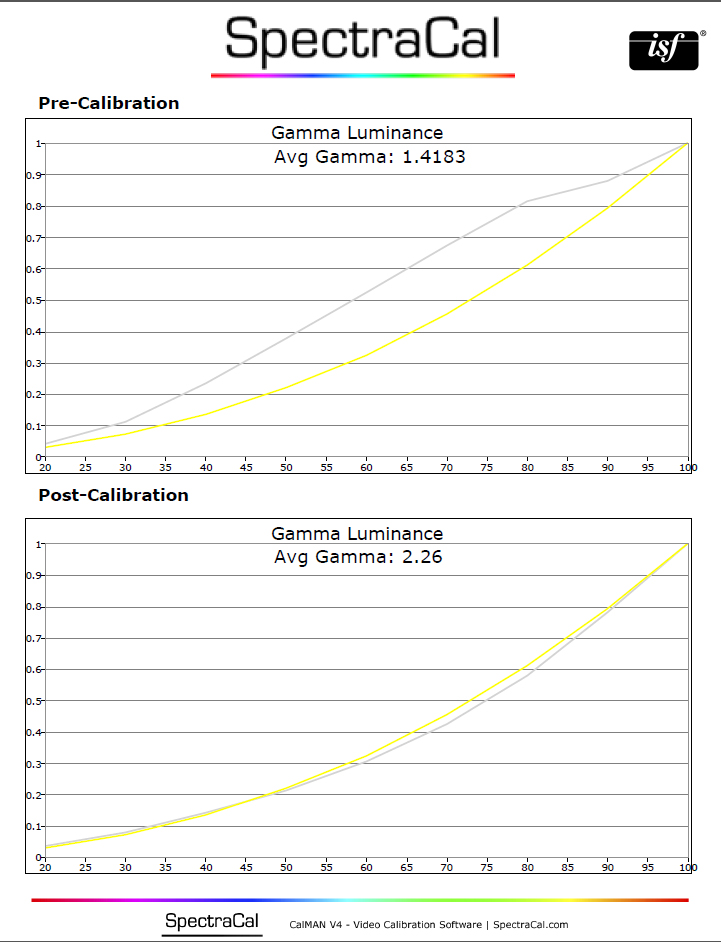











































































































































Comments, questions?